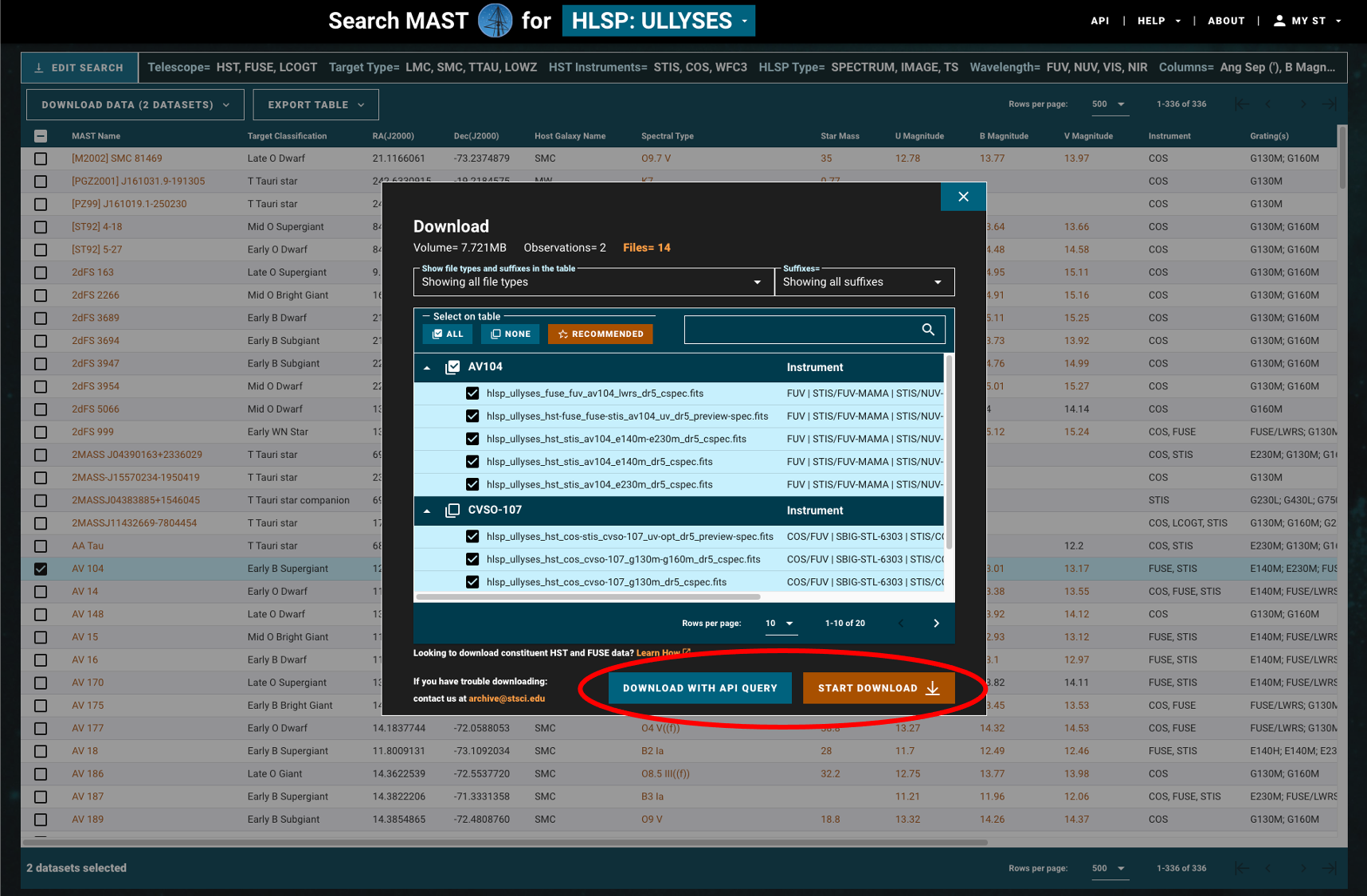This search form supports querying targets and datasets based on both observational and astrophysical parameters, a key functionality given the multi-dimensionality of the parameter space covered by ULLYSES targets. In addition to specialized search parameters, the new form also features direct file downloads and customized API script generation. The search form, which follows the format of the new HST search form, is fully integrated in MAST to ensure long-term maintainability and legacy.
To download HLSPs only, the new ULLYSES search form should be used. To download HLSPs and their contributing data, the MAST Data Discovery Portal should be used by following these instructions. HLSPs may also be downloaded directly as a High-Level Science Product collection using the DOI. If you have any feedback or questions on using the new ULLYSES search form, feel free to reach out through the Archive Help Desk or send an email to archive@stsci.edu.
Some highlights of the new ULLYSES search form are provided below, with corresponding screenshots of the actual search form.
-
Dedicated search buttons will filter data by the most common criteria such as
telescope, instrument, target type, and product type. In the screenshot below,
the red box shows common search criteria buttons. To see results using your
specified filters, you must first press the "Search" button at the bottom of
the page, shown with a red circle.
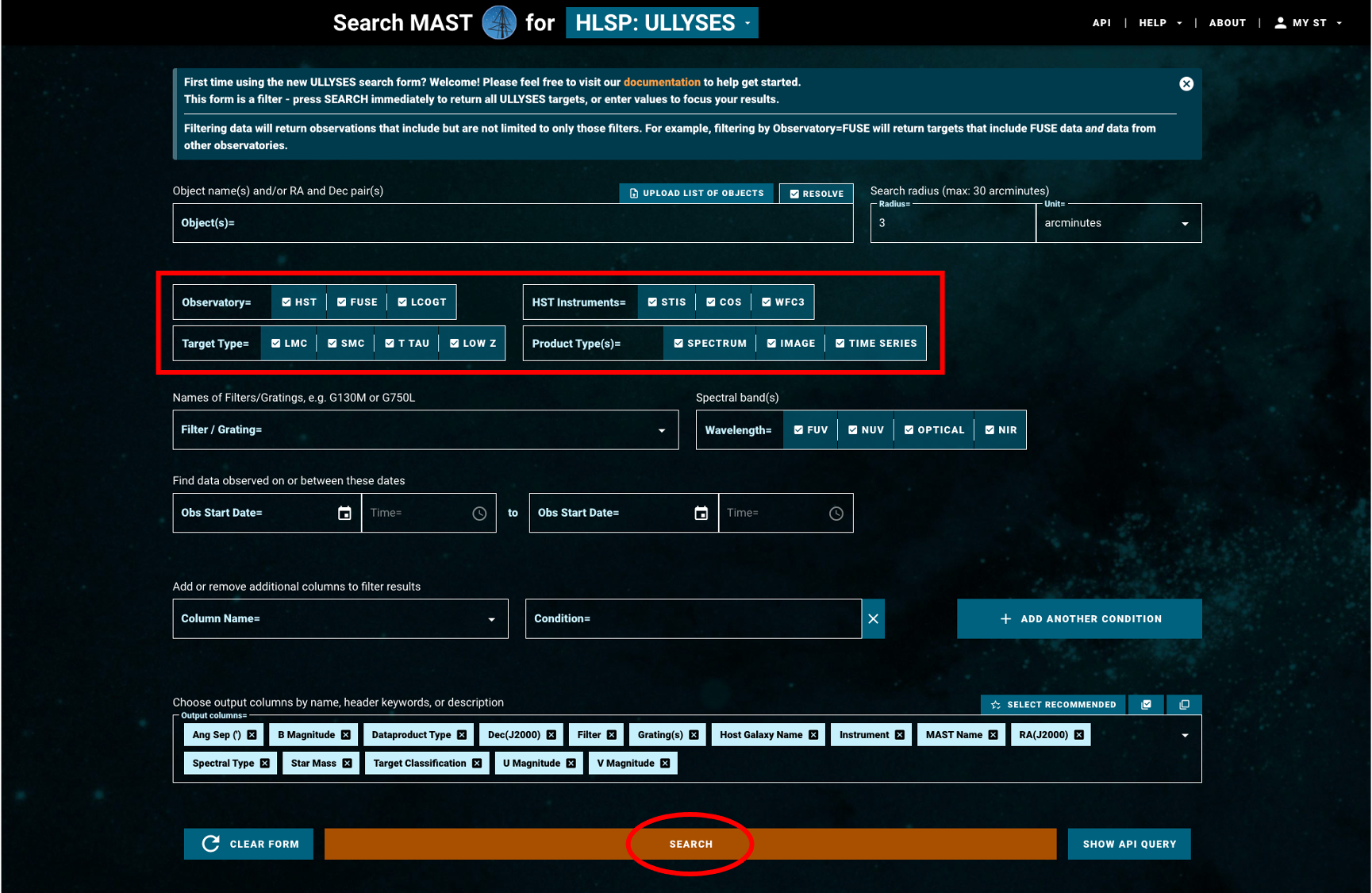
-
Free-form search entries will filter data by astrophysical criteria (such as
magnitude, accretion rate, and spectral class), or other observational
criteria (e.g., central wavelength). In the screenshot below, the red box shows
that the "Spectral Type" search criteria was added, and the search with all
O stars being returned (wildcards are accepted).
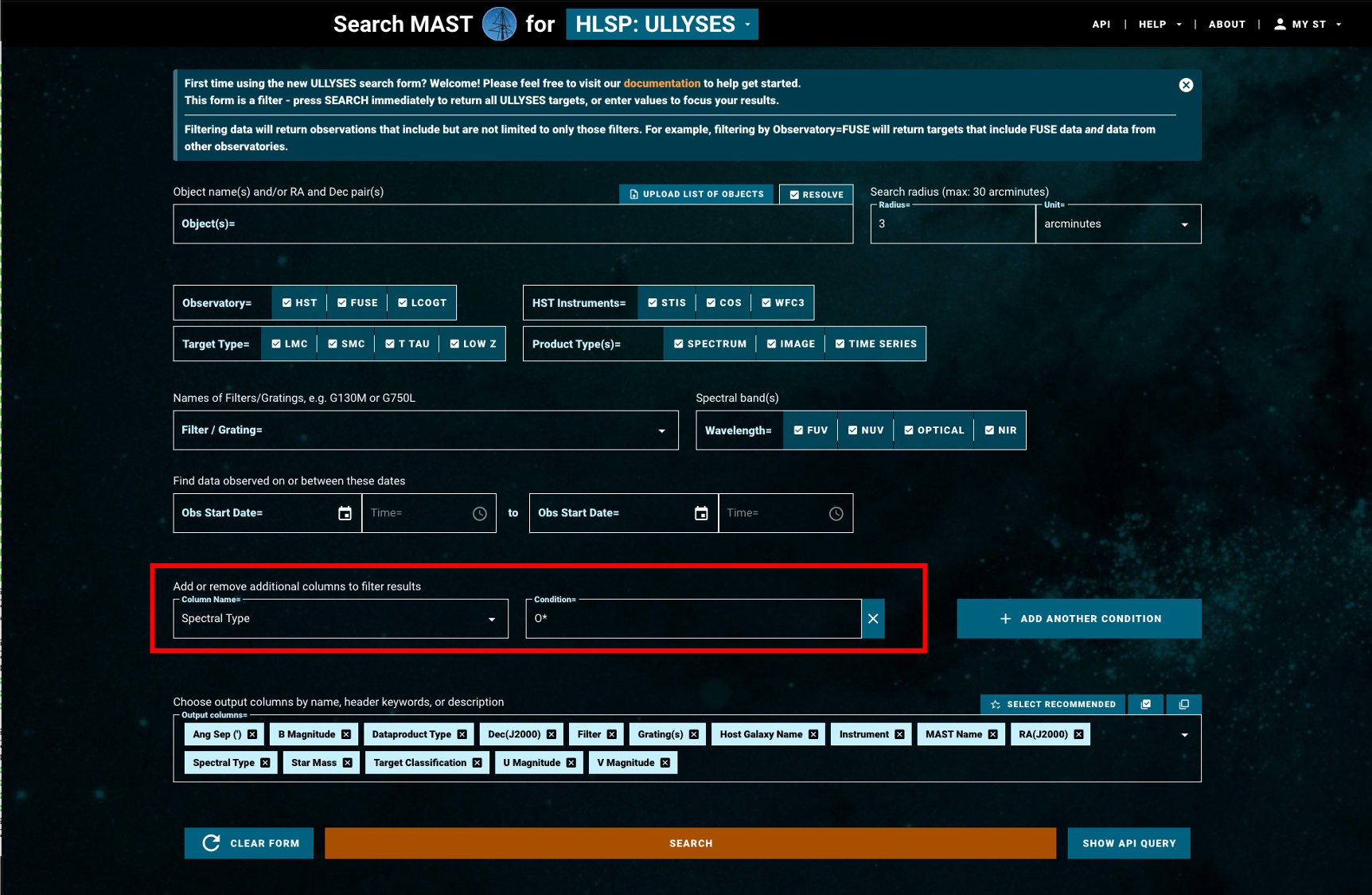
-
Results can be exported as a CSV, JSON, or VO table. In the screenshot below,
the red box shows the "Export Table" options. Note that you can export the
all results, or a subselection of targets you choose.
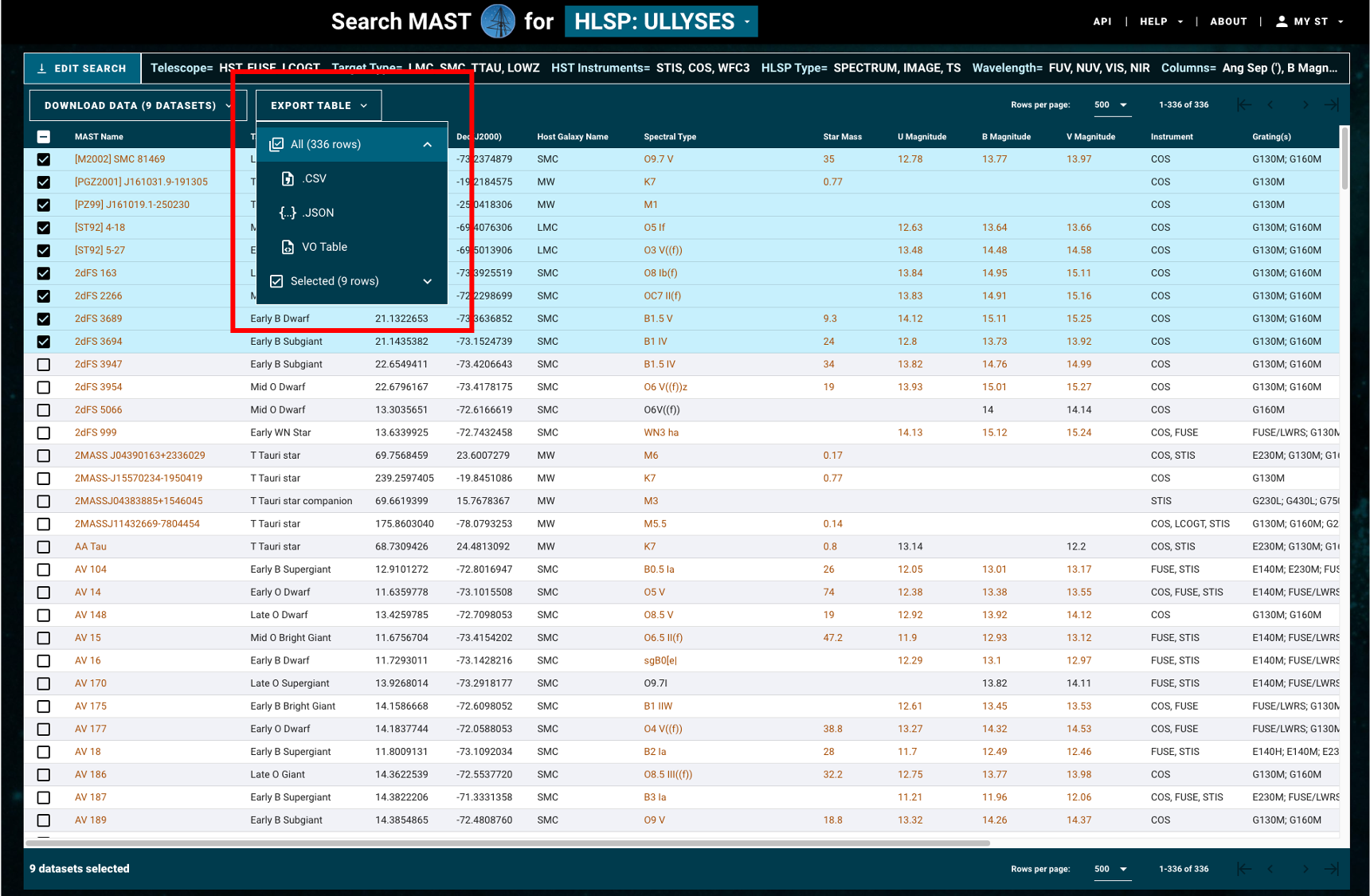
-
Shown in the screenshot below, astrophysical values obtained from literature
are hyperlinked to their corresponding ADS papers (red square). Target names
are also hyperlinked to their corresponding Simbad page (red circle).
In general on the search form, orange text includes a hyperlink while black text
is not hyperlinked.
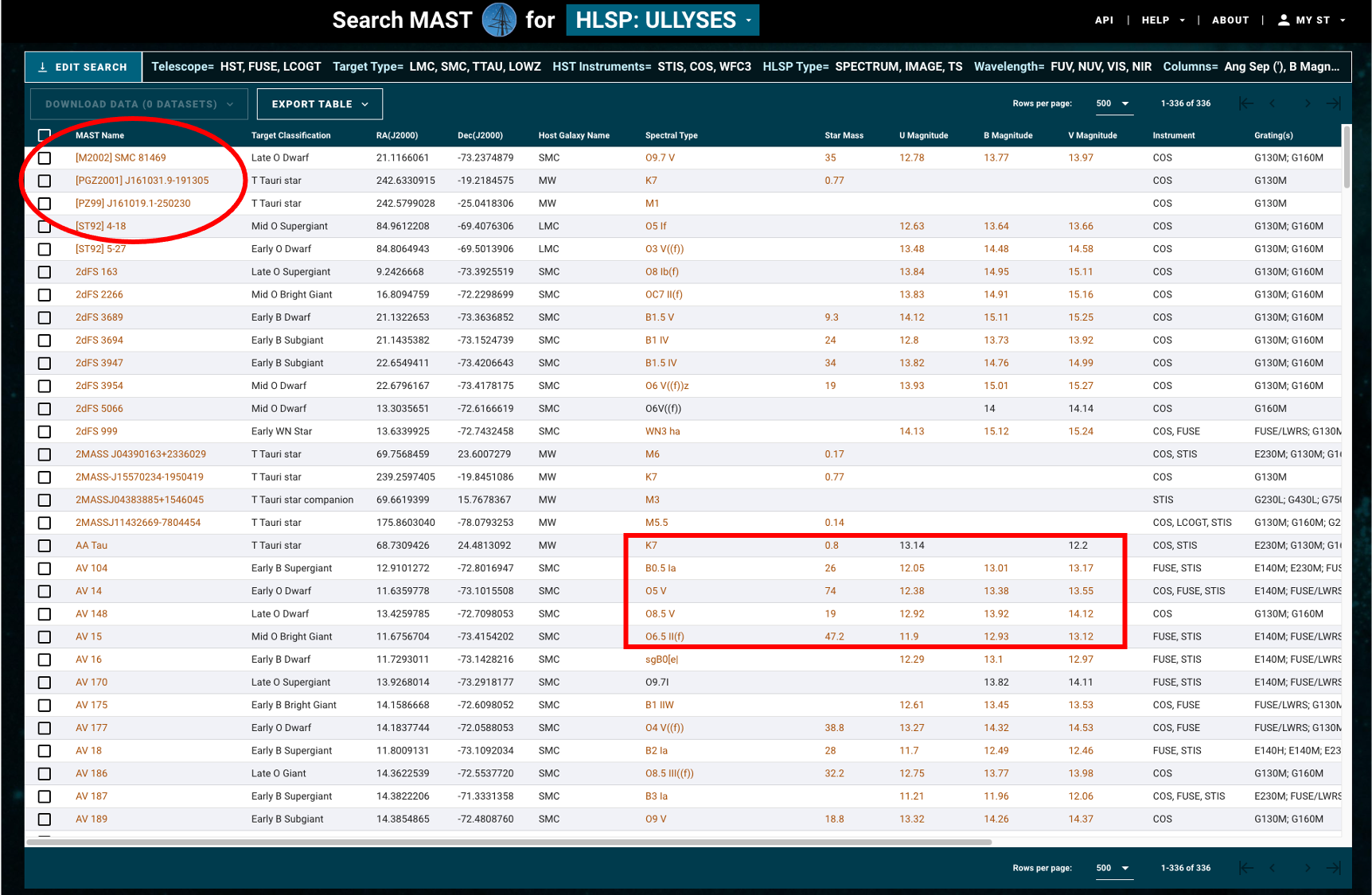
-
The results table can be sorted by any column(s), and if you hover your cursor
over any column or button, overlay text will appear with a description of the
column/button. In the screenshot below, the red circle shows an example of
this overlay text for the "Star Mass" column.
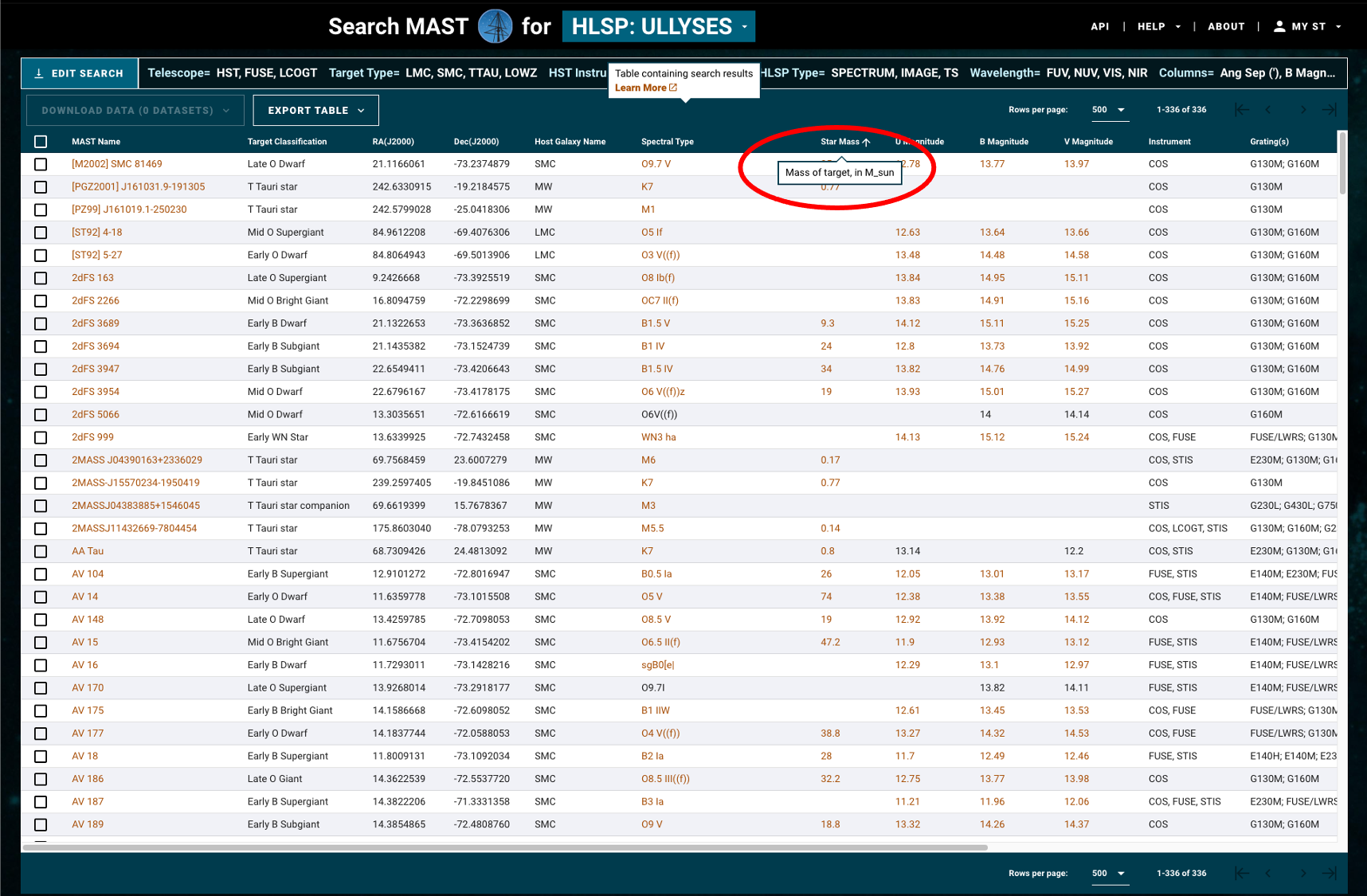
-
Products can be easily downloaded through the user interface or by using command-line
curl scripts (API script). In the screenshot below, the red box shows where you
may choose the user interface option ("Choose Files") or the command-lind curl
script ("Quick API Script"). By using "Quick API Script" option, you must either
download all files for your selected targets, or the list of recommended files.
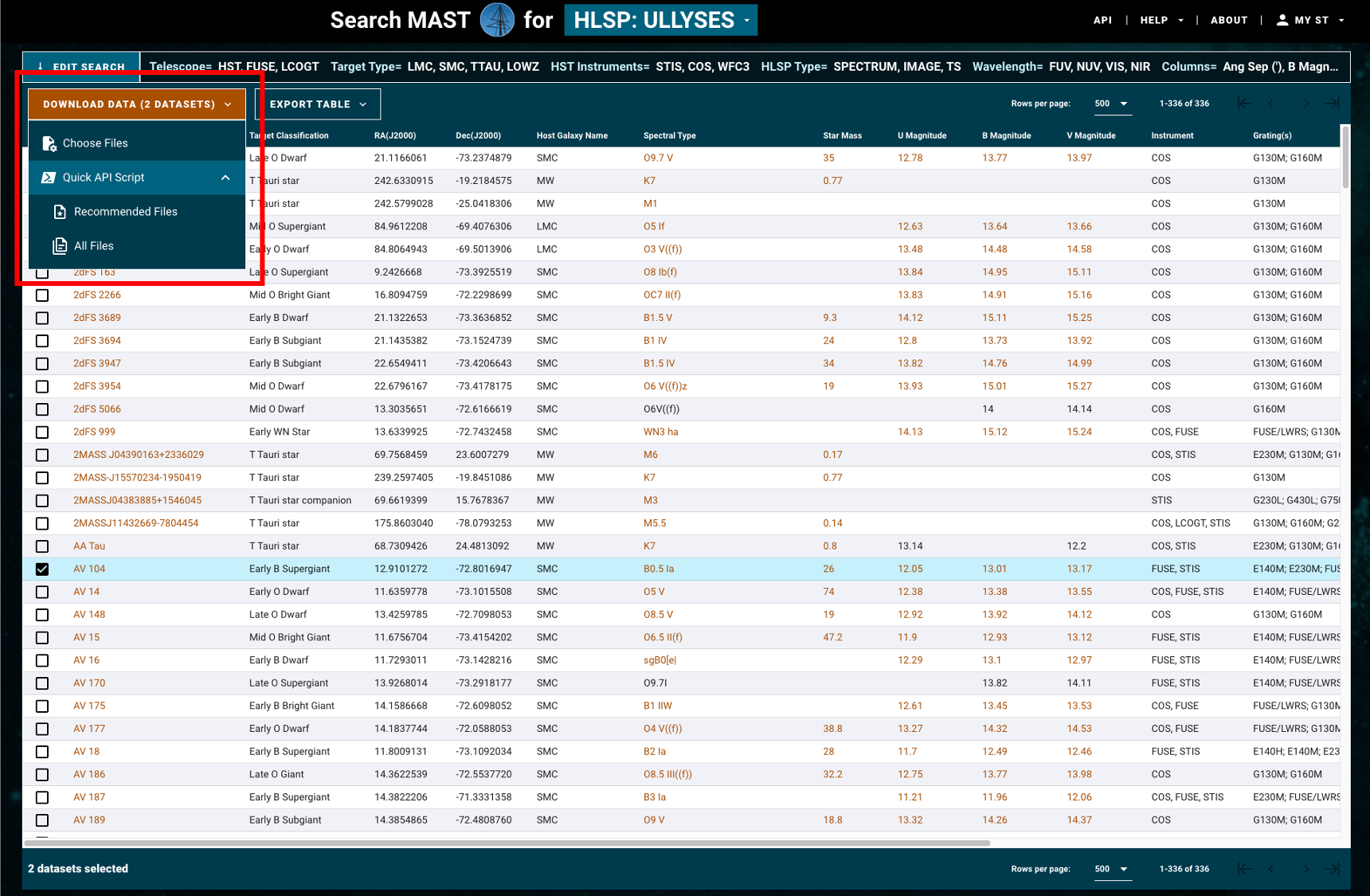
-
When downloading products through the user interface, a download overlay will
pop up. You may choose exactly which files you wish to download, or simply
choose the files the ULLYSES team recommends. In the screenshot below, the red
box shows the download options: selected files can either be
downloaded as a .zip file ("START DOWNLOAD" button), or by using a command-line
script ("DOWNLOAD WITH API QUERY").